In the fast-paced world of software development, where software efficiency, accuracy, and speed are paramount, automation testing has emerged as a game-changer. Salesforce is a leading cloud-based CRM platform that enables businesses to manage customer data, interactions, and workflows. For organizations leveraging Salesforce, the quest for reliable and effective Salesforce testing tools is more critical than ever.
In this guide, we will discuss the best Salesforce testing tools that will help businesses streamline their testing efforts, enhance software quality, and drive seamless user experiences. Let’s get started.
Table Of Contents
- 1 What is Salesforce Test Automation?
- 2 Why Do You Need a Salesforce Testing Tool?
- 3 The 10 Best Salesforce Testing Tools
- 4 The Problems with Salesforce Manual Testing
- 5 Overcome the Salesforce Manual Testing Challenges with Testsigma
- 6 Testsigma – The Low-code Salesforce Test Automation Tool
- 7 Summary
What is Salesforce Test Automation?
Salesforce test automation refers to the practice of using automated testing tools, frameworks, and scripts to validate the functionality, performance, and reliability of Salesforce applications.
It involves creating and executing automated test cases that simulate user interactions to test various aspects of the Salesforce environment, such as customizations, workflows, integrations, and user interfaces.
Why Do You Need a Salesforce Testing Tool?
Salesforce testing tools help validate the robust customizations, complex workflows, and integrations of your Salesforce implementation. These tools are the secret weapons that help overcome the challenges of Salesforce testing.
Embracing automation in your Salesforce testing process isn’t just a trend. It is a smart move to maintain the integrity and performance of your Salesforce application.
Salesforce Testing Tools Comparison
The table below shows a detailed comparison of the top 5 Salesforce testing tools in the market.
| Features | Testsigma | Provar | AccelQ | Copado | Tricentis |
| Automation | Robust tool that allows you to create Salesforce test cases in plain English using NLPs. | Keyword based | NLP based | Text pad-based editor | IDE based |
| API Testing | Yes, supports REST and GraphQL | Yes | Yes | Limited API testing capabilities | Yes |
| Cross-browser testing | Chrome, Safari, Firefox, Edge, Opera, IE, Edge. | Chrome and Firefox | Chrome, Firefox, Edge, and IE | Chrome, Firefox, Edge | Chrome, Safari, Firefox, Edge |
| CI/CD integration | Jenkins, Circle CI, Travis CI, AWS, Bamboo, Azure DevOps, Codeship CI, Jira, Slack, etc. | Azure DevOps, Jira, Provar Grid | Jenkins, Bamboo, Azure DevOps, TeamCity, GitHub, Circle CI | Bamboo, Jenkins, TeamCity, Git | Limited integration support |
| Reporting | Detailed and custom test reports and dashboard for comprehensive insights | Basic reports | Provides HTML reports with slideshows | Basic reports | Basic reports |
| Application under test | A unified test automation platform that supports web, mobile, desktop, enterprise-grade applications (Salesforce, SAP), and APIs | Only Salesforce testing | Web, mobile, Salesforce, and API apps | Salesforce and mobile apps | Only Salesforce testing |
| Low-code support | Yes | Yes | Yes | Yes | Yes |
| Pricing | Free trial and paid plans are available | Paid platform. No free trial | Free trial and paid plans are available | Free trial and paid plans are available | Free trial and paid plans are available |
The 10 Best Salesforce Testing Tools
Now, let’s talk about the list of the top Salesforce testing tools available in the market. Below is the list of top Salesforce testing tools that are popular in the automation space,
Testsigma
Testsigma is a powerful, low-code, cloud-based test automation platform that allows you to automate testing across web, mobile, and desktop apps and APIs in one place. It supports end-to-end testing of Salesforce applications, enabling testers to verify complex business processes and third-party integrations.
Testsigma supports both low-code and full-code test automation. Its AI-Powered test capabilities speed up the test creation process. Let’s discuss the top benefits it offers,
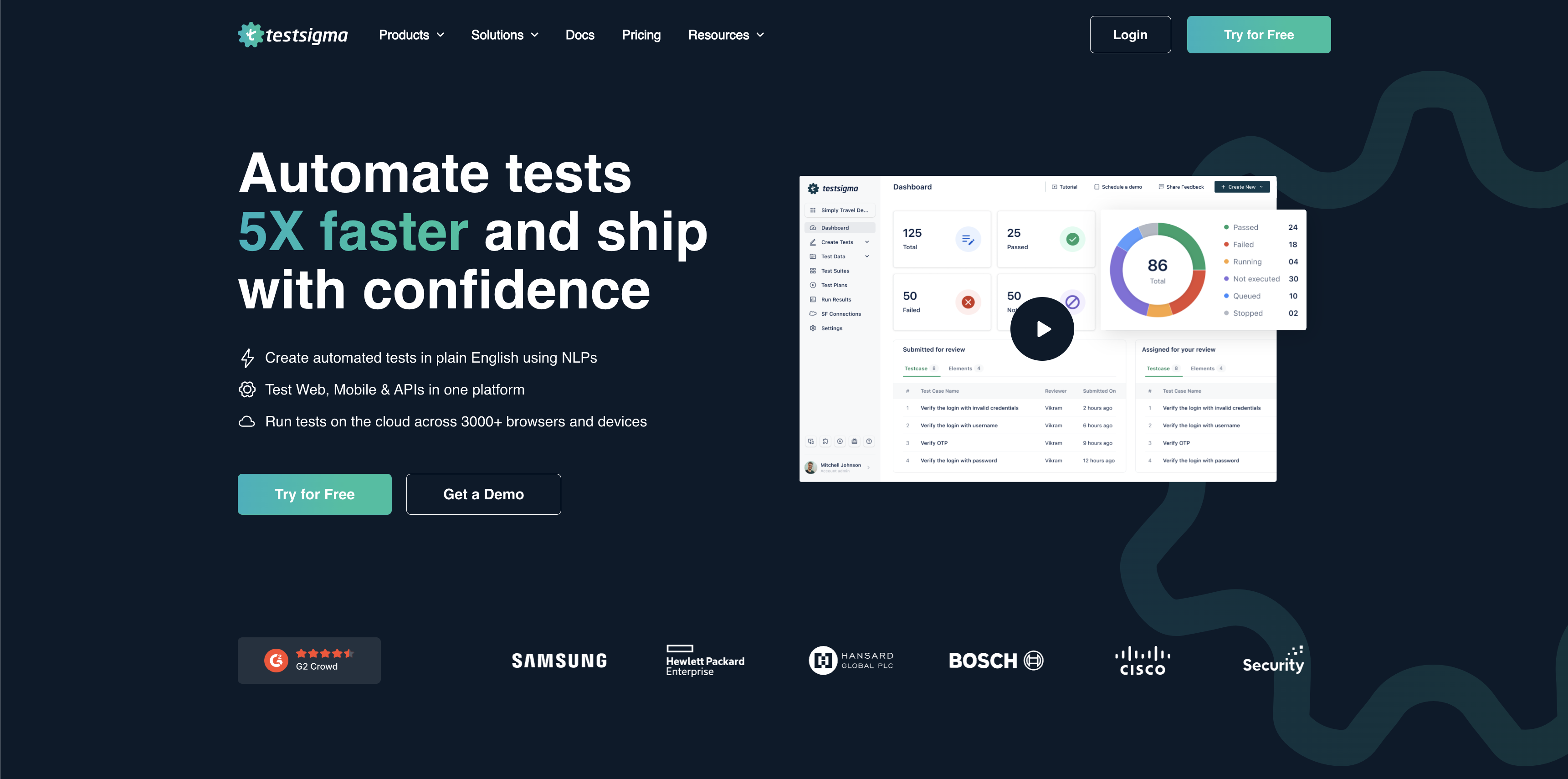
Benefits
- Automate Salesforce tests as plain English statements using the NLPs.
- Automate your web, mobile, desktop, and API tests in one platform.
- No coding skills are required to perform tests.
- Makes your automation 5x faster and saves up to 70% of your total testing cost.
- Easily create, update, delete, or maintain test steps on the cloud.
- Supports customization of your test scripts in JAVA.
- It is a perfect tool for both technical and non-technical users. Thus, fosters collaboration between developers, testers, stakeholders, and clients.
- It offers a record-and-play feature where testers can easily record user interactions and run them as automated tests on the cloud.
- Supports parallel test executions.
- Offers a Chrome extension, Testsigma Recorder, to record and create test steps on the flow.
- Automate different Salesforce tests in one place.
- It is a cloud-based platform, so you don’t have to worry about installing multiple tools or frameworks.
- Seamlessly integrates with your CI/CD pipeline.
- Supports over 3000+ real devices/tablets and 1000+ browser/OS combinations to test cross-browser compatibility, portability, and responsiveness.
- It offers multiple third-party integrations, including Jira, Slack, CircleCI, Travis CI, Azure DevOps, Jenkins, Bamboo, etc.
- Offers self-healing capabilities and in-built test review management.
- Easy to use and simple user interface.
- Provides detailed test reports and analytics. Also, you can create custom reports.
- Provides high test coverage
- Offers 24×7 extended customer support via phone, chat, email, and community.
Testsigma pricing:
Testsigma provides a free trial where you can access all the advanced features of Salesforce automation testing at no cost. It also offers custom premium plans that cater to different business needs.
Provar
Provar is a low-code test automation tool that allows testers to test applications built on the Salesforce platform. It enables testers to efficiently automate the Salesforce testing process, ensuring the quality and reliability of the Salesforce applications.
It provides comprehensive test automation capabilities that cater to the unique requirements of Salesforce testing. Let’s discuss the benefits it offers,
Benefits
- The user interface of Provar is similar to that of Salesforce, making the platform simple and easy to use for experienced Salesforce users.
- It lets you create polymorphic tests. That is, a single test case can cover different scenarios, such as multiple users, browsers, and languages.
- You can run tests for both Salesforce Classic and Lightning versions.
- It supports Internationalization testing. That is, you can test in different languages like English, German, Italian, Spanish, Danish, Portuguese, Dutch, Swedish, French, and Japanese (Beta).
- You can easily test under any profile or role. That is, you can run the same test cases for different user permissions.
- It works across different platforms, including Mac, Windows, and Linux.
- Provides customer support via email, phone, Twitter, and Facebook
- It supports only Salesforce testing. It is not platform-agnostic like Testsigma.
Pricing
Provar is a paid product, and no free version is available. It offers different pricing plans based on the company and project size. Also, it does not offer any community support like Testsigma does.
Leapwork
Leapwork is a no-code test automation platform that enables users to create and execute automated tests for various applications, including Salesforce. Let’s check the benefits it provides,
Benefits
- It does not require any coding skills.
- You can test both Salesforce Classic and Lightning versions.
- It supports cross-browser and cross-device testing.
- You can switch between frames using a single click.
- It offers a smart recorder that can record interactions and create automated tests.
- It has the ability to detect the elements within the Shadow DOM structure automatically.
Pricing
It is tailored to the needs of the business and project.
Katalon
Katalon Studio is the next platform on this list. It is a low-code test automation tool developed by Katalon, Inc. Katalon also supports Salesforce testing. It provides a comprehensive solution for automating Salesforce testing processes.
Benefits
- It allows users to record interactions and create automated Salesforce test cases using its record and playback functionality.
- You can automate tests across the web, mobile, and APIs.
- Katalon also supports Groovy for script-based testing.
- It integrates with popular CI/CD tools like Jenkins and Azure DevOps.
Pricing
It offers both free and paid plans. The paid plans start at $208/month. It also offers a custom plan.
testRigor
testRigor is a generative AI-based automated testing tool that lets you automate Salesforce UI testing. It allows you to create automated tests using English, and no coding skills are needed.
Benefits
- Supports mobile, web, and API testing
- It provides a browser extension that supports record-and-playback functionality.
- Easily integrates with different tools and fits well in your CI pipeline.
- It provides an easy way to test emails.
- Supports testing the two-factor authentication login (2FA) via emails, Google Authenticator, and texts.
- You can test Chrome extensions too.
- Supports visual testing
- You can also test the audio/video components of your application.
Pricing
It offers an open-source version that is free to the public. The paid plan starts from $900 per month and offers a 14-day free trial of the same.
AccelQ
AccelQ is a cloud-based test automation platform that supports Salesforce testing. It helps streamline the testing process and accelerate test automation. It is available both on the premise and on the cloud.
Benefits
- Supports Salesforce Classic, Lightning, and LWC
- Seamlessly integrates with tools like Jira, Jenkins, Bamboo, etc.
- Easy setup process
- Supports codeless testing
- Supports web, mobile, desktop, and API testing
Pricing
It is a paid product and offers a free trial plan too. The paid plan starts at $390 per user per month. Also, it is tailored to the business requirements.
Tricentis
Tricentis is another test automation tool that lets you create robust UI tests for Salesforce applications. It offers a broad range of testing capabilities that support functional, regression, and performance testing.
It provides a suite of products that cater to different test automation needs dedicatedly. Test Automation for Salesforce, by Tricentis, is created especially for Salesforce testing. Other products include Testim, Tosca, and NeoLoad.
Benefits
- Supports Java and Apex for creating code-based test scripts.
- Supports record-and-playback functionality for codeless testing
- It works with every Salesforce version.
- It provides in-depth test reports.
Pricing
It is a paid product. The plan starts at $4200/year and allows 1000 monthly test runs per month.
Avo Assure
Avo automation is a no-code test automation tool that allows testers to automate Salesforce testing. Using Avo, you can automate web, mobile, and API testing.
Benefits
- Supports testing both Salesforce Classic and Lightning
- It is available on-premise and on the cloud.
- No coding skills are required to test
- Smoothly integrates with your CI/CD pipeline.
- Provides detailed test reports
- It is simple and easy to use
- Supports parallel testing
Pricing
It is a paid product and offers various custom pricing plans. It also offers a free trial for its users.
Selenium
Selenium WebDriver is a popular open-source test automation framework that lets you test Salesforce applications. It supports only web-based testing and code-based testing. That is, whenever you need to test a product’s functionality, you need to write test scripts using any programming language to perform tests.
Benefits
- It supports multiple programming languages like Perl, PHP, Java, JavaScript, Python, Ruby, and C#.
- It is free and open-source.
- Supports only script-based testing
- To create Selenium test scripts, you must install multiple tools and frameworks (like Eclipse IDE and TestNG).
- It works on different platforms like Mac, Windows, and Linux.
- It supports multiple browsers like Chrome, Safari, Firefox, Edge, Opera, Explorer, etc.
Using Selenium, you can test only web-based applications. You can not test mobile or desktop applications. If you’re looking to test web, mobile, desktop, and APIs in one place, then Testsigma is the perfect choice.
Pricing
It is open-source and is available for free.
Copado
Copado is a cloud-based AI-driven test automation tool for Salesforce testing. It is a low-code platform that requires no coding skills to perform testing.
Benefits
- It supports both code-based and codeless testing.
- Only paid versions support Salesforce testing. No free trial is available for testing Salesforce applications.
Pricing
It is a paid product. The standard plan starts from $1000 per month. It offers custom pricing plans.
The Problems with Salesforce Manual Testing
Salesforce manual testing has its own set of challenges. Here are some of the common challenges related to manual testing in Salesforce,
Complex Customization
Salesforce allows extensive customization through declarative tools and code (Apex). This complexity can lead to challenges in understanding and testing customized workflows, validation rules, triggers, and complex business logic.
Data Management
Salesforce testing requires careful management of test data. Creating, maintaining, and updating test data for various test scenarios can become tedious and time-consuming.
Repetitive Testing
Salesforce regression testing is crucial due to its frequent updates and customizations. Repeatedly testing the same functionalities can make the process inefficient and time-consuming.
The Changing User Interface
Salesforce UI can vary greatly due to custom objects, fields, layouts, and profiles. Manually testing these different UI variations can be time-consuming and prone to human errors.
Limited Test Coverage
Manual testing will not cover all the possible test scenarios, which might lead to the risk of overlooking critical issues.
Human Errors
Manual testing is highly prone to human errors, such as data entry mistakes, overlooking test cases, or misinterpreting requirements.
Time-Consuming
Manual testing can be highly time-consuming, especially for large Salesforce implementations with numerous functionalities.
Less Scalability
As the Salesforce application grows, manual testing may struggle to keep up with the increasing complexity and number of test cases.
If you need to know more about the challenges in Salesforce testing and the best practices to follow in order to overcome them, check out this Guide – Salesforce Testing Best Practices.
Overcome the Salesforce Manual Testing Challenges with Testsigma
One of the best practices of Salesforce testing is using a low-code platform to automate the entire testing process. Testsigma is a low-code Salesforce test automation platform that can automate end-to-end testing of Salesforce applications.
Testsigma – The Low-code Salesforce Test Automation Tool
Salesforce automation isn’t just about speed but accuracy and coverage. With the right Salesforce automation testing tool, like Testsigma, in your corner, you can ensure your application is thoroughly tested across various scenarios, catching bugs before they can cause havoc in the production stage.
If you’re looking for an all-in-one continuous testing platform to automate your entire Salesforce testing process, you’re at the right one. Using Testsigma, you can perform different tests, like, Salesforce UI testing, regression testing, API testing, integration testing, and more.
Example Test Scenario
We have discussed the benefits it offers for Salesforce testing in the above sections, so now let’s take a sample instance of the login screen of the Salesforce application and discuss how Testsigma simplifies Salesforce testing,
Sample Page
Step 1 – After you log in to the application, you can start creating a new project or create a test case.
Step 2 – Now, start creating test steps using NLPs, or record the steps and start creating test steps.
Step 3 – Now, click on Run to start executing the tests.
Step 4 – After test execution, you can find detailed test results in the form of videos, screenshots, logs, etc. The test case results, such as pass/fail, will be displayed with details in the Results section.
Summary
Now that you know the top platforms that support Salesforce testing, it’s your turn to pick the perfect Salesforce testing tool that suits your application’s complexity, testing goals, and timeline. It is also essential to ensure that the tool aligns with your testing strategy, accelerates your test cycles, and helps you deliver high-quality Salesforce applications that exceed user expectations.
Testsigma makes your automation 5x faster, so you can ship products 8x faster to the market. Sign up to Testsigma Cloud and start automating your Salesforce tests in less than 2 minutes.


